Archiving Projects
How did bees survive the flood? They had an ark-hive!
All done with a project, or just want it gone from the main area of your dashboard? Time to archive it! There are 2 ways to do this.
Method 1: Edit Project
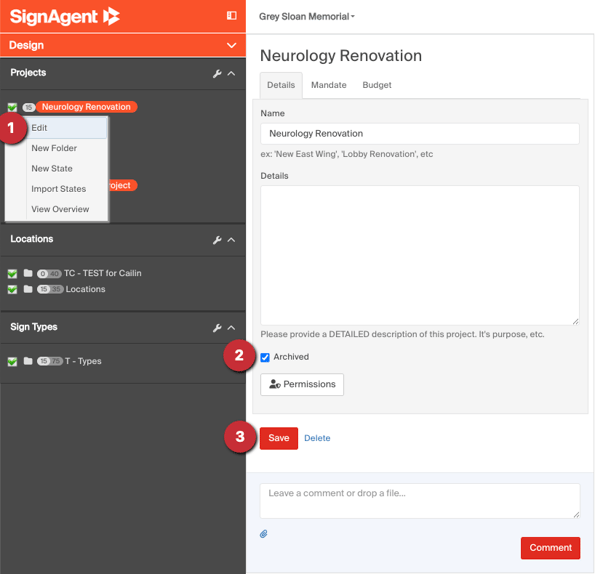
- Right-click on your project name in the left-hand sidebar, and choose Edit
- Check the "Archived" option
- Click Save.
Method 2: Dashboard
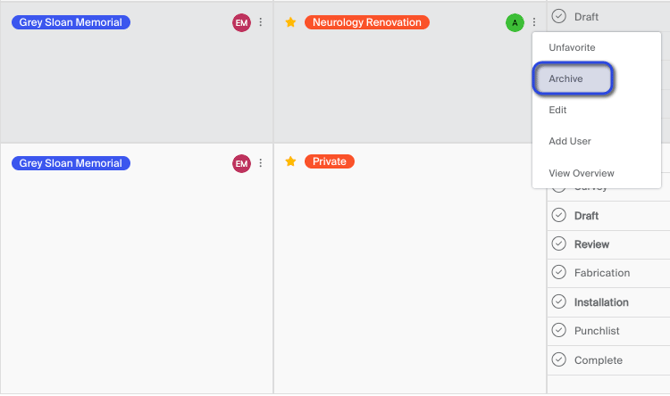
- Click on the Project Menu (the 3 dots to the right of the Project Name)
- Choose Archive
Note that both methods will move this project to the "Archived" section of the dashboard for ALL users who have access to the project. If all projects from an organization are archived, then the organization will no longer be visible or searchable in the main area of the dashboard.
Accessing Archived Projects
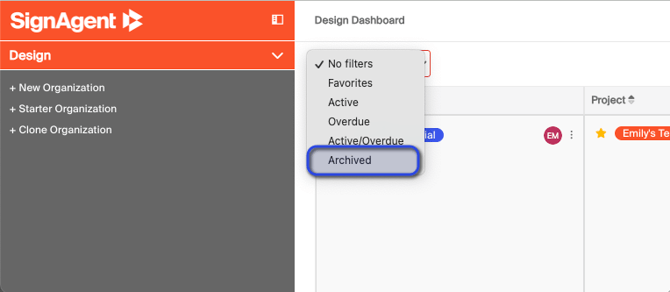
To access all archived projects, you can choose the "Archived" filter on the dashboard.
If you need to un-archive the project, you can use the same methods listed above.