Setting Default Values
Default values are a way to save a lot of time entering repetitive information into your signs.
If there is going to be a message or information on every sign of a given type, Message/Detail Defaults allow SignAgent to automatically fill in that information. The example below details how to set Message Defaults, but the process is the same for Detail Defaults as well.
1. Set the sign's fields and details
Once you have the fields created for the sign, save it using ⌘+S, ctrl+s, or the save button at the bottom of the sign editing field. Learn more about creating custom fields. 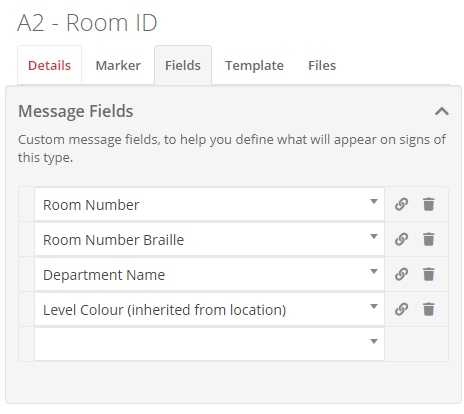
2. Edit Message/Detail Defaults
The "Message Defaults" and "Detail Defaults" drop downs will now contain the sign's fields. Add the information that you wish to appear on every sign of this type.
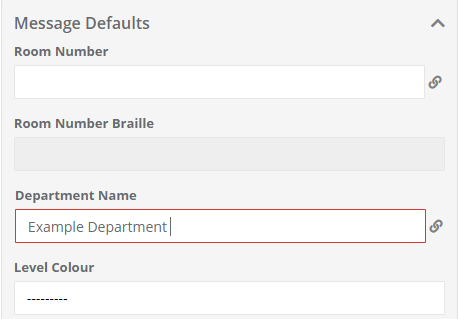
3. Signs Now Created With Default Values
Every newly created sign of this type will now appear with the default values already filled in and included in any artwork.
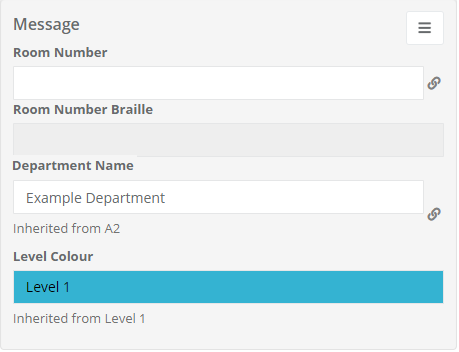
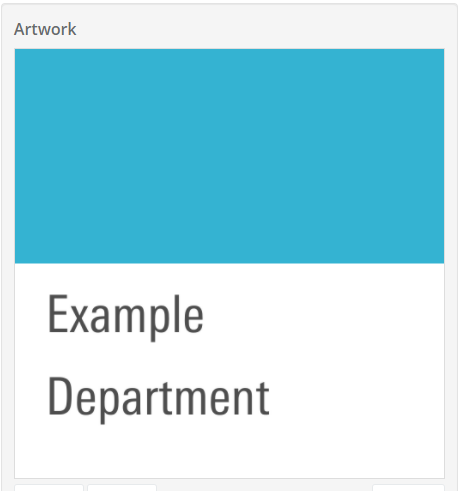
The default messages/details can be overwritten at an individual sign level if only most signs need this information