Deleting a Sign
This article will teach you how to delete a sign from SignAgent. Note that this is PERMANENT and can not be undone.
1. Select your sign(s)
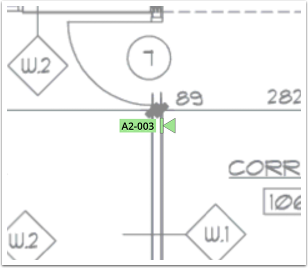
You can do this just by clicking on it. For more details, see this article: How to Edit Signs
You can also do this with multiple signs!
2. Select Delete in the Sign Delete/Clone Menu
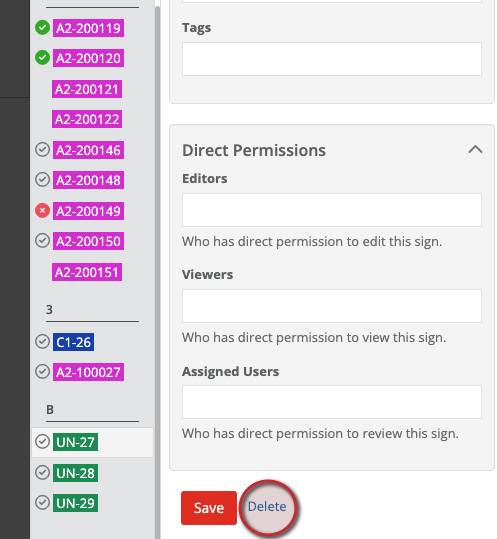
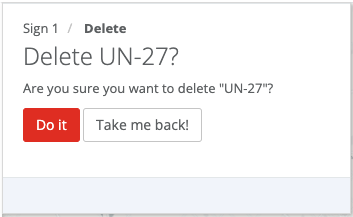
Don't forget to hit "Do it" when prompted.
This will remove the sign from SignAgent, permanently.