Document Setup
It was a Doc Lobster!
To get to the document setup page, just choose the report you'd like to Edit. In these examples, I'm using Jesse's Custom Report, which is a direct copy of Message Schedule - Original
Document Setup
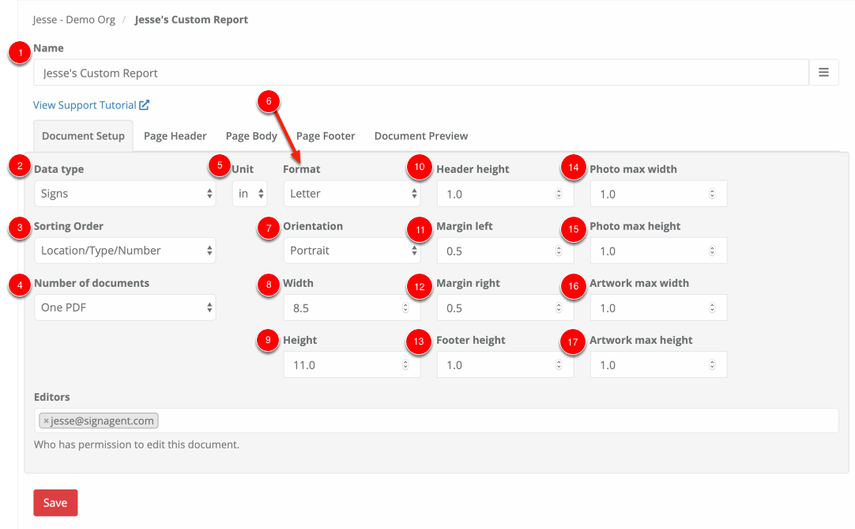
Here's where you can set up the basic structure of your report. There's lots of options here, which are detailed below:
- Name - How this report will appear in the Custom Reports section (detailed in Step 1)
- Data Type - Choose between Signs and Types. Signs will be used for your typical reports, whereas Types are used for Sign Counts, Sign Estimates, etc.
- Sorting Order - Choose how your report will be sorted. Note that this will also affect any Titles that you're using in your sub-headers (more details on that below)
- Number of Documents - Choose if this report will be split up based on sorting order
- Unit - Choose between inches and centimetres. Note that this will affect items 8-17 on this page.
- Format - Choose between some pre-determined page sizes. Changing this will affect items 7-9 on this page.
- Orientation - Choose between Portrait and Landscape
- Width - Width of this report's pages, including margins
- Height - Height of this report's pages, including headers and footers
- Header Height - The height of your header, from the top of the page
- Margin Left - The margin on the left side of your page
- Margin Right - The margin on the right side of your page
- Footer Height - The height of your footer, from the bottom of the page
- Photo Max Width - The max allowable width of any photo in this report. Any photos larger than this will be scaled down. Any photos smaller than this will maintain their original size.
- Photo Max Height - The max allowable height of any photo in this report. Any photos larger than this will be scaled down. Any photos smaller than this will maintain their original size.
- Artwork Max Width - The max allowable width of any artwork in this report. Any artwork larger than this will be scaled down. Any artwork smaller than this will maintain its original size.
- Artwork Max Height - The max allowable height of any artwork in this report. Any artwork larger than this will be scaled down. Any artwork smaller than this will maintain its original size.
Note that artwork sizing will be affected by any scaling options that you've chosen for that sign type, including over-rides to max width and height. See more details for that here: Artwork Scaling in Reports (coming soon)