Turning Off Duplicate Sign Number Notice
To understand what is considered a duplicate see this article's section on duplicate sign numbers.
Where to Adjust this Setting
This setting is applied across the entire organization, so it can be found with other Organization Level Settings.
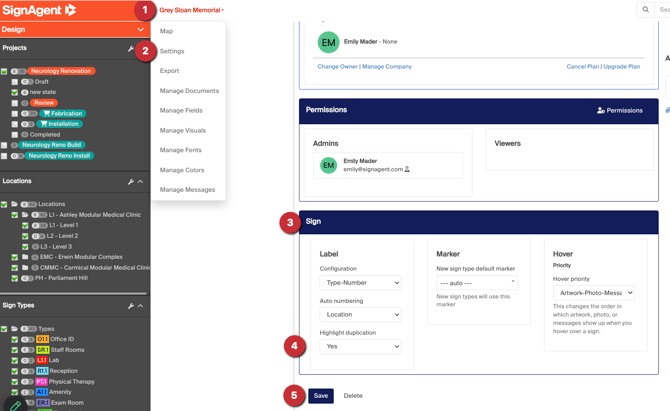
1. Click on your organization name.
2. Click on "Settings"
3. Look for the section labeled "Sign"
4. Here you can choose "yes" or "no" to have SignAgent notify you if there are duplicate signs in your project.
5. Don't forget to save!
If turned on, all duplicate signs will have an alert next to them.
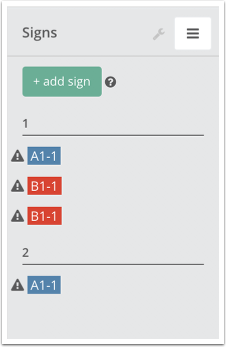
Note: to find ALL duplicate signs, you can use the "Advanced Search" feature located on the right hand side of the screen.
