Duplicating Signs
First, select your sign (or multiple signs) and open up the sign menu, found in the top-right corner of the sign interface
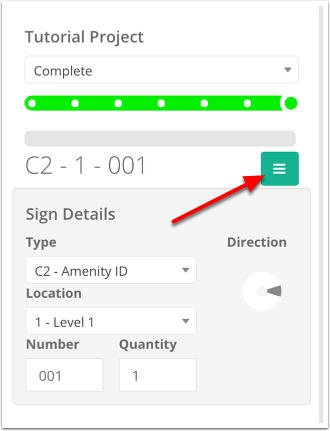
Next, select the "Clone" option to make an exact copy of the sign (or signs) you have selected.
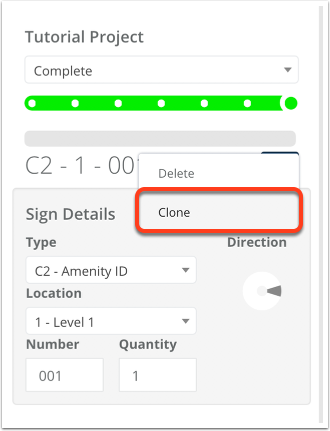
Note that after duplicating a sign, you'll probably want to change the sign number so that you don't have two signs with the exact same information