How Do I Change My Billing Information
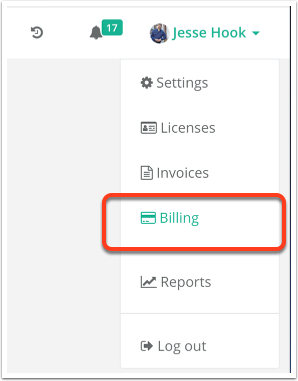
Click on your profile picture in the top-right hand corner of the SignAgent™ page, and select Billing from the drop-down list
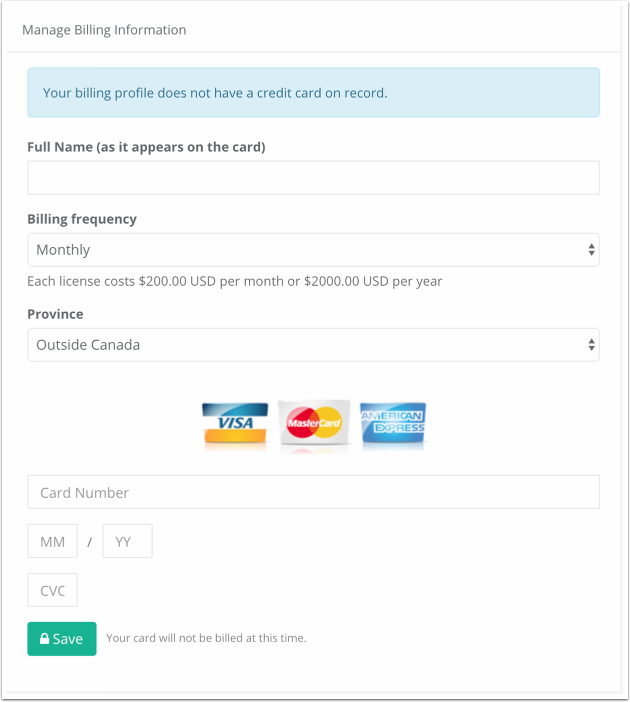
From here, you can change or add new billing information so that you can continue to have uninterrupted use of SignAgent™.
Note that we don't store any credit card information, and all billing is securely encrypted and verified before being used.