How to Set up a Blank Organization

You can set up a new organization from your SignAgent™ Dashboard. To access this, simply click on the SignAgent™ logo in the top-left corner of the page.
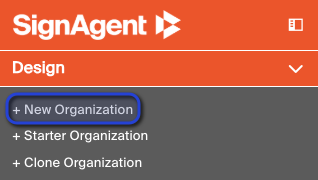
Once you're here, you can click "+ New Organization", in the top-left corner of your screen.

Name - Give a Name to the new Organization
