SignAgent is organizing a bank of open-source templates for quick and easy sign deployment in the fight against COVID-19. They're intended to be used in hospitals and other public spaces to keep people safe and informed.
These can be used for free with no need to name sources or provide credit.
1. Add Sign Types into a Folder in your Existing Organization in SignAgent
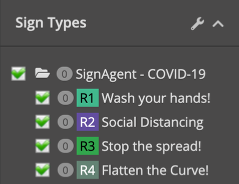
In a new or existing organization, add sign types as usual, by following the steps here: Creating a New Sign Type
Make sure to add the appropriate SVG templates in the Template tab. You can also attach an AI file in the comment section of each sign type (or in the folder) for additional documentation
Once you've added all the sign types you'd like to share, place them in a folder that has your company name somewhere in the title. See image above for example.
2. Sign up to be a part of the SignAgent COVID-19 Sign Templates Organization
You can do this by clicking on the link here: https://app.signagent.com/join_covid_19_project
This will automatically make you an organization admin so you can import your sign types over.
Please note that this does give you permission to adjust many aspects of this organization, but please don't. This is meant to be a helpful tool in this critical time.
3. Import your Sign Types from your own organization into the COVID-19 Sign Templates organization
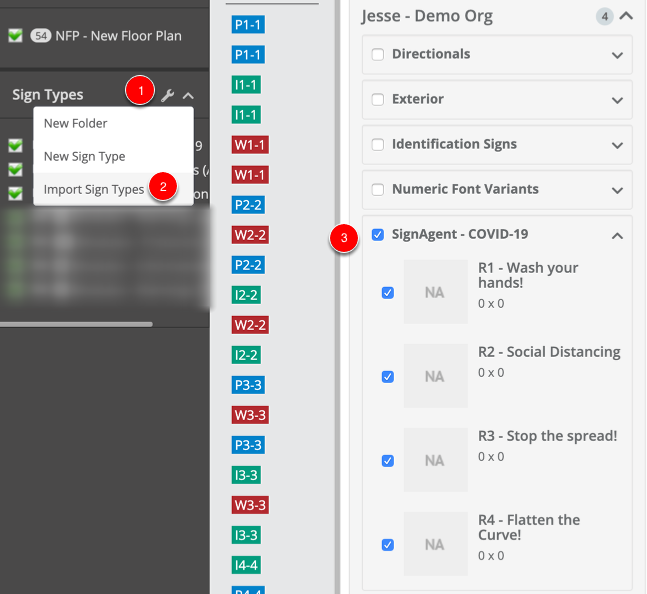
- Click on the wrench next to Sign Types in the left-hand sidebar
- Choose Import Sign Types
- Choose your Folder of Sign Types from the list
- Click "Import Sign Types" (not shown). This may take a few minutes
Note that this process will just run in the background and you'll get a notification when this has completed (it shouldn't take long).
You can then refresh your screen and the new folder should appear
4. Add Sign for Each Type
You should now see your sign types added to the organization, but there's one last step to take before these are ready to publish. You should add 1 sign for each type within the COVID 19 Sign Templates organization.
Adding a sign gives the sign type a preview of what this sign will look like to be used as a thumbnail for users hoping to use your sign types.
5. Publish your Sign Types
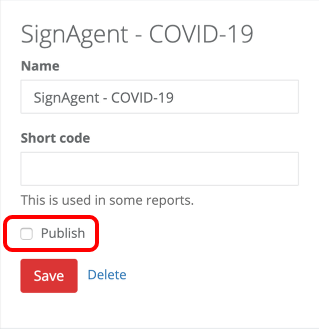
The last step is to publish these sign types so that other SignAgent users can access them.
To publish your sign types, right-click on the folder of sign types you'd like to publish and choose Edit. Then, check the "Publish" checkbox and choose Save.
6. Complete!
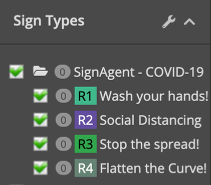
You should now see your sign types added to the organization and they will be available for public access. Feel free to re-order folders to keep your information grouped together. Thank you for contributing!
Want to know how to access these shared resources from your own organization?
Check out this article here: How to Access Shared COVID-19 Resources
