Importing Sign Types
I think you'll find this feature import-ant
Signs can only be imported if they are contained within a folder.
1. Choose Import Sign Types
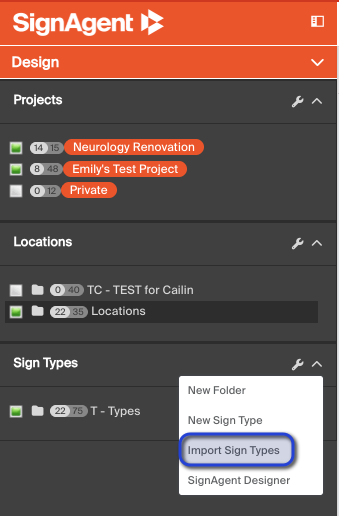
First, click on the wrench in the "Sign Types" section of the left-hand sidebar, and choose the Import Sign Types option.
2. Choose your Sign Family
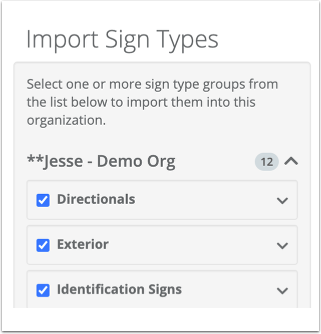
Next, choose your folders of sign types that you'd like to import in.
When you've found it, choose Import Sign Types.
This will start the import process, which may take some time, depending on if your signs have templates, complicated field set-ups, etc.
Note that you can only import the deepest layer of folders.
3. Complete!
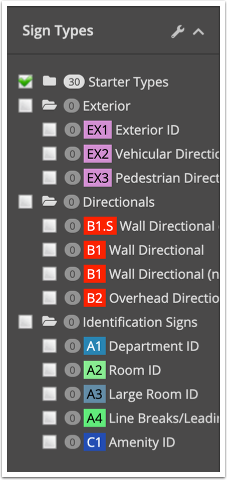
You can now see all the sign types that you've imported in from your other organization.