Importing States
Fun joke about importing states. It's tasteful. You laugh.
1. Select Import States
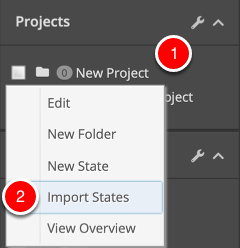
In the left-hand sidebar, right-click on the project that you'd like to import the states into, and choose "Import States"
2. Choose your States to Import
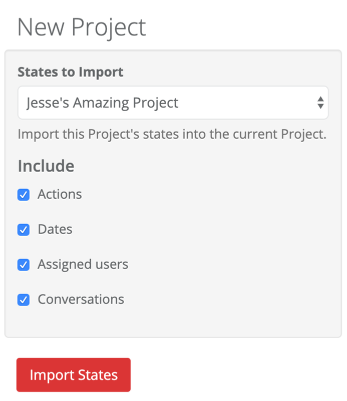
You can select any existing project that you have access to, and choose if you want to include:
- Actions - If you've given custom names to your Approve and Reject functions, these can be imported
- Dates - If you've added start and end dates to this state
- Assigned Users - Anyone you've invited specifically to this state
- Conversations - Any comments or attachments you've added to this state in the original project
When you're happy, click Import States.
This will start the import process, which may take some time.
Note that this process will run in the background, so when it's done you'll get a notification that the process has completed, and you'll have to refresh the page to see them.
3. Complete!
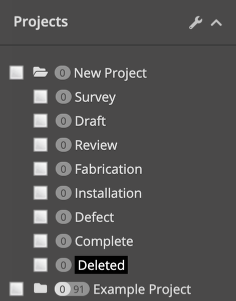
You can now see all the states that you imported from your existing project.