Moving Signs
To move a sign within the same location plan, simply click on a sign and drag it to the new location.
These steps also work with multiple signs at once. See this article for more info on how to select multiple signs.
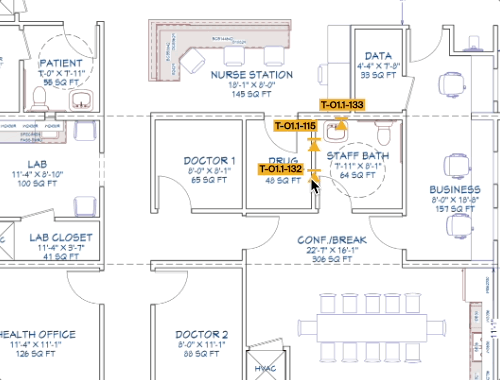
To move a sign to a different location plan, select the sign by clicking on it, and then adjust the Location in the dropdown.
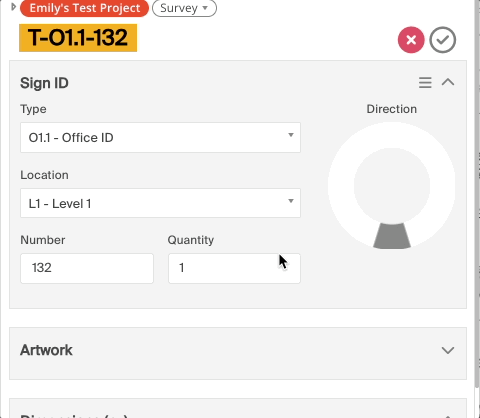
Don't forget to hit "Save" at the bottom!
The sign will then be moved to the same location on the appropriate location plan.