Notifications
More like YES-tifications!
This article will go over how notifications are handled in SignAgent, including when they happen and how to use them well.
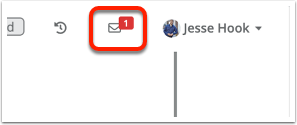
Whenever someone (besides you) either makes a comment, rejects a sign, or adds a photo to a sign, you'll get a notification in the top-right corner of your screen.
If you click on the Notifications icon (envelope), you will open or close the notifications panel. Within here, you can see each comment or photo, as well as who added it and when it happened.
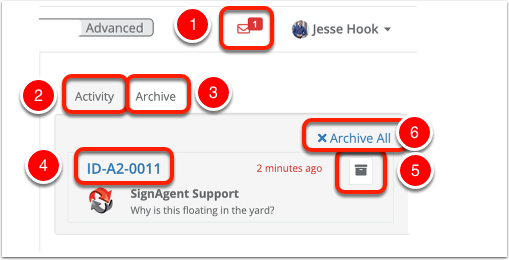
By default, it will open to the Activity tab, and from here, you can do the following:
- Open (or close) the notifications tab.
- Go to the Activity tab. This shows active notifications that have not yet been Archived.
- Go to the Archive tab. This shows notifications that have been Archived from the Activity tab.
- Go directly to this sign. By clicking on the sign ID, it will open up that sign's information and jump you to that signs' location.
- Archive this notification. It will move the notification to the Archive tab.
- Archive ALL notifications. This will move all notifications from the Activity tab to the Archive tab.
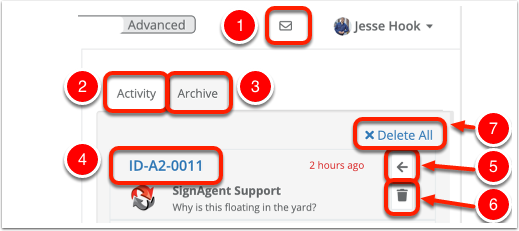
By clicking on the Archive tab, you can see your Archived notifications. You'll note that notifications here do not have the red number next to the Notifications icon (envelope). From here you can do the following:
- Open (or close) the notifications tab.
- Go to the Activity tab. This shows active notifications that have not yet been Archived.
- Go to the Archive tab. This shows notifications that have been Archived from the Activity tab.
- Go directly to this sign. By clicking on the sign ID, it will open up that sign's information and jump you to that signs' location.
- Un-archive this notification. It will move the notification back to the Activity tab.
- Delete this notification. This will permanently delete this notification
- Delete all notifications. This will permanently delete all notifications from the Archive tab.