Organizing Sign Types
When working on a particularly large or complex project, it will likely be useful to organize your sign types in some manner, to increase efficiency. This tutorial will teach you how to create type folders and rearrange sign types within these folders.
Creating Type Folders
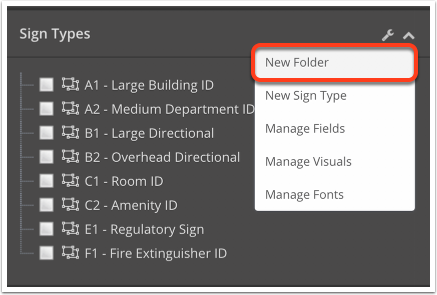
Creating a new location folder is as simple as clicking on the wrench next to Sign Types in the sidebar, and selecting New Folder.
Once you click this button, it will ask you to provide a folder name and optional short-code for the folder.
Type Folders are often used to categorize sign types. This could be by purpose (directional, identification, regulatory, etc.) or by sign family or location.
- Short-codes are used in message schedule reports to make reports more readable, especially with longer type names.
- You can also place folders within other folders by right-clicking on an existing folder and choosing the new folder option.
Rearranging Sign Types
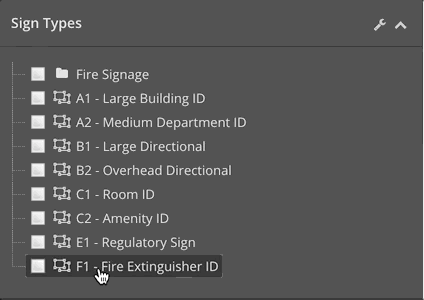
You can rearrange sign types simply by clicking and dragging them. You can easily change the order of types or place them into folders.
You can do the same thing with folders! Just click and drag!