Permissions in SignAgent
Permission to come aboard, Captain.
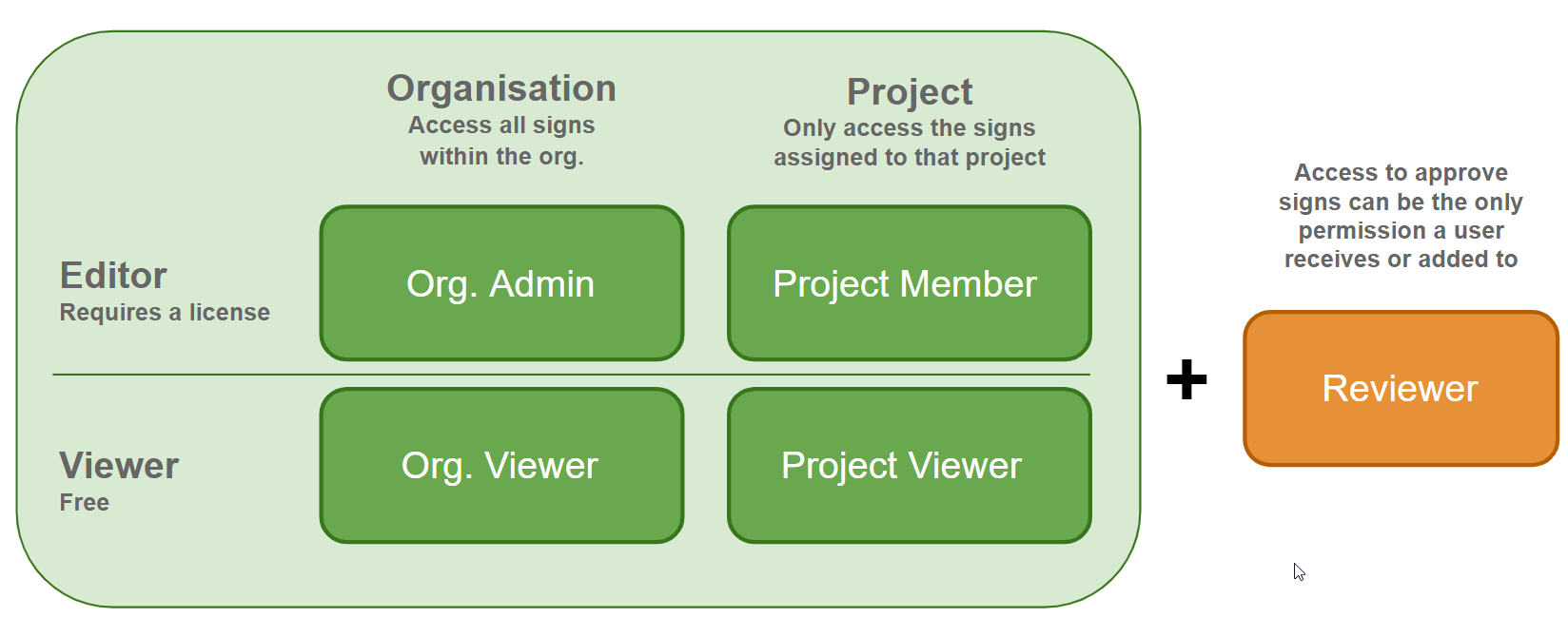 Organisation
Organisation
Admin: This user has full access to all aspects of an organization. They must have a paid license of SignAgent.
Viewer: This user can see all signs in the organization, but can't change anything. They can leave comments on signs. They may be invited in without having a paid license of SignAgent.
Inviting Users to an Organization
Project
Member: This user has full access to edit all signs in this project, and can change some other settings in the organization. Anything outside of the project will be hidden and inaccessible. They must have a paid license of SignAgent.
A Member cannot edit location plans or sign types since that would change signs they do not have access to.
Viewer: This user can see all signs in the project, but can't change anything. They can leave comments on signs. Anything outside of the project will be hidden and inaccessible. They may be invited in without having a paid license of SignAgent.
State
Reviewer: This user can see all signs in the state, but can't change anything. They can leave comments, approve, or reject these signs. Anything outside of the state will be hidden and inaccessible. They may be invited in without having a paid license of SignAgent however this permission may also be assigned to any of the previous four types of user to allow them to review.
Sign
Individual Signs - Editor, Viewer, or Assigned User: You can add a specific user just to a specific sign, as an Editor (who can make changes, and needs a paid license of SignAgent), a Viewer (who can see the sign and leave comments, and doesn't need a paid license of SignAgent), or an Assigned User (who can see the sign, leave comments, approve or reject the sign, and doesn't need a paid license of SignAgent).
- Note that users who have mobile-only licenses will only have access to the web application if every permission for every organisation is view only.
- Want more information about invitations and collaboration?
Check out our webinar: Collaboration in SignAgent
- Please note that users who have already been granted some level of permission will not receive a new invitation email when added elsewhere in the same organisation
If the user experiences further issues with access, please contact us at https://support.signagent.com