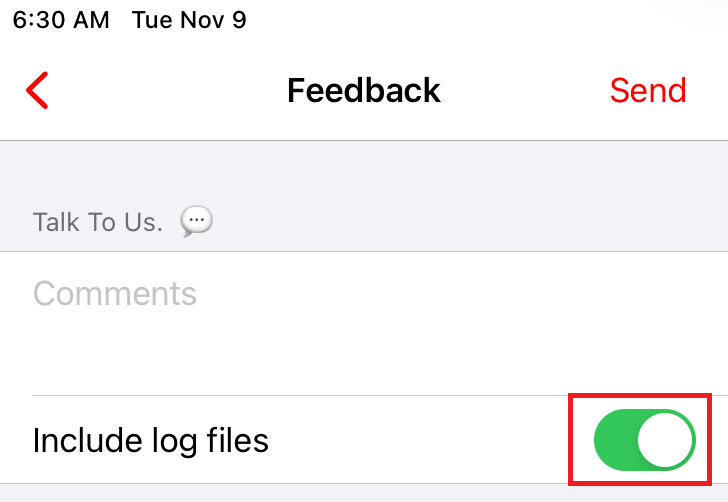Send mobile device logs
When troubleshooting a mobile device, our support team may request the device's logs. To send these logs, follow the steps below.
1. Select 3 lined menu button in the top left of the home page.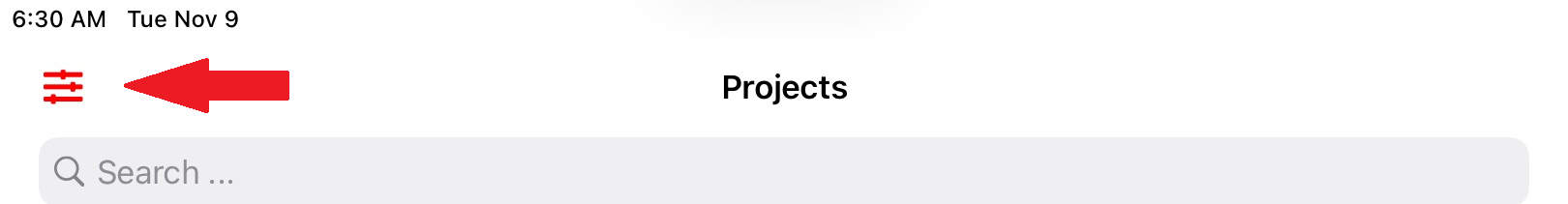
2. Select "Send us feedback" from the bottom of the pane.
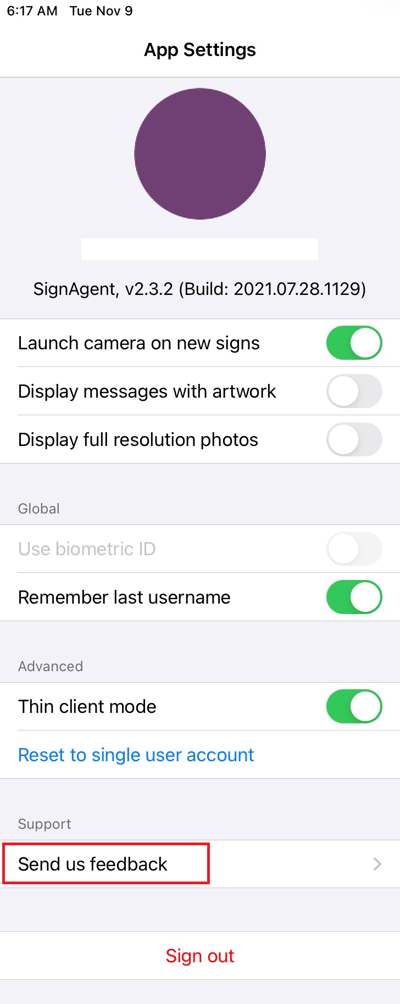
3. Turn on the option to "include log files" and send.