SignAgent Report Blocked by Google Chrome
This is a temporary workaround to allow you to download SignAgent reports that have been blocked by Google Chrome
1. Click on the 3 dotted icon in the top right corner of your chrome browser
2. Click on settings
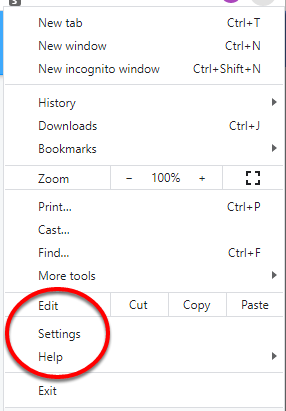
3. Click Privacy and Security in the left hand section
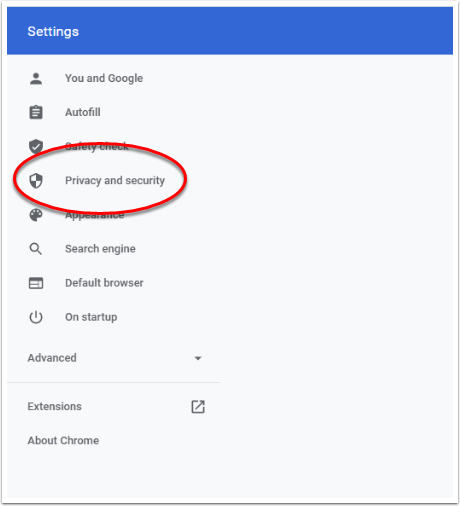
4. Click on security
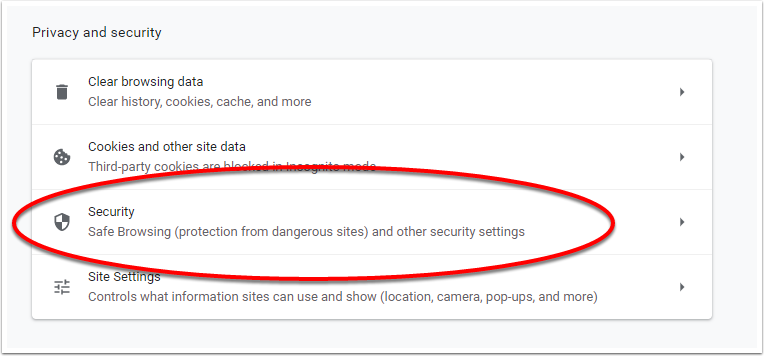
5. Toggle your safe browsing setting to "No protection"
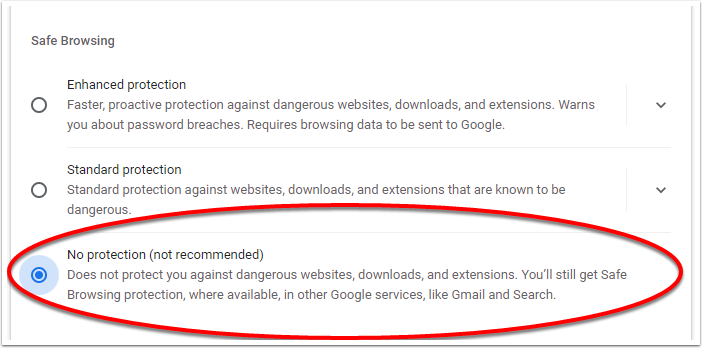
6. Confirm this action by clicking "Turn Off"
7. You can now go back to SignAgent and download your zip file with your report
8. Ensure that you've toggled safe browsing back to "Standard Protection" after downloading your necessary SignAgent Reports