State Color Override
Want to apply a universal color to a certain state (over-riding the Sign Type colors)? This tutorial will show you how!
For this example, let's say that you want all signs within the "Default State" state to be colored green for visual distinction.
1. Edit State
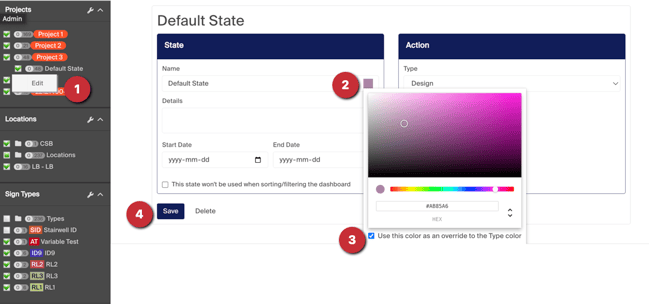
- Right-click on the "Default State" state and choose Edit
- Assign the desired color within Hex color (71AE50). Note that this will also affect chart colors within the Project Overview
- Check the checkbox for "Use this color as an over-ride to the Type color"
- Save
2. Complete!
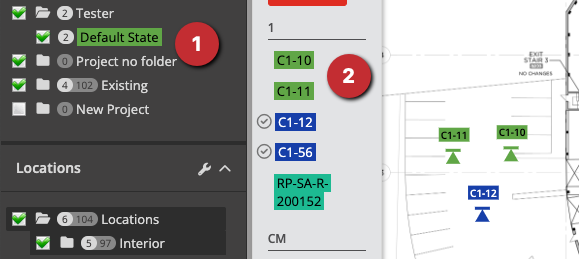
That's it! A couple of things to note:
- The state will now be highlighted with its override color.
- Any signs not within the affected state(s) will remain their original colors.