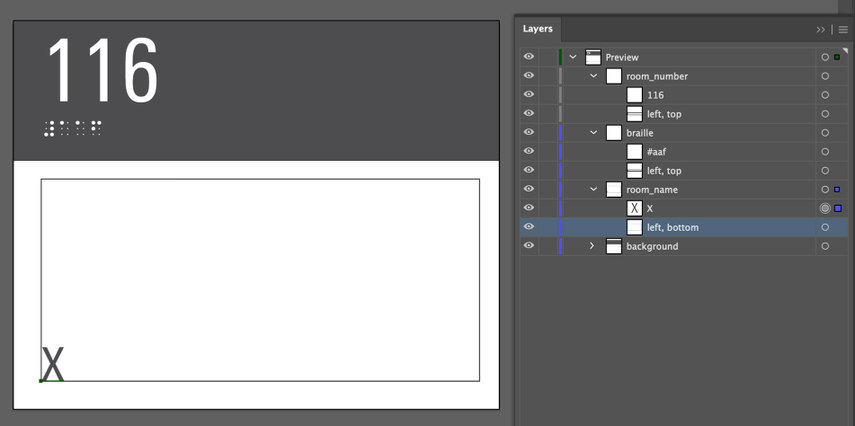Text Justification
No legal proceedings required
This tutorial will go over how text is justified or aligned within its bounding box in your SignAgent Templates. There are 2 main things to consider: Text Placement (where the messaging will start from) and Text Justification (the command put into the bounding box, like left, top)
1. Text Placement
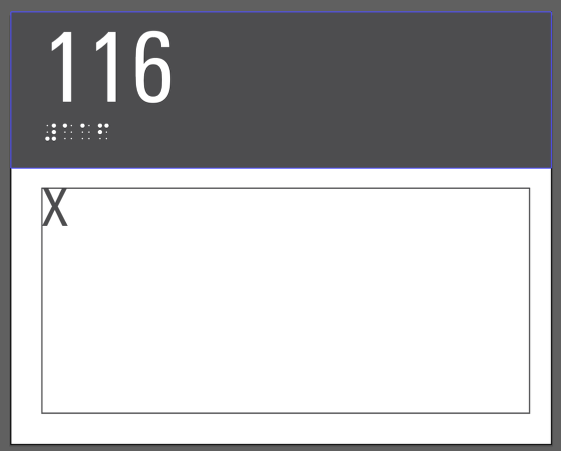
There's one general rule to keep in mind when adding text to your sign templates in SignAgent. Text will start from where the text is placed, NOT from where the bounding box is placed.
If you're ever unsure, you can just place a single character in the template, and the text will always start from there.
Don't forget that you should never put more than 1 line of text for a single field in your template
2. Text Justification
In your bounding box, you must set BOTH horizontal justification and vertical justification
| Horizontal | ||
| Left | Center | Right |
| Top | ||
| Vertical | Middle | |
| Bottom |
So, for example, you can have:
- left, middle
- center, bottom
Examples
Note we put an additional rectangle as a visual aid for our bounding box. Your bounding boxes should always have no fill and no stroke
right, top
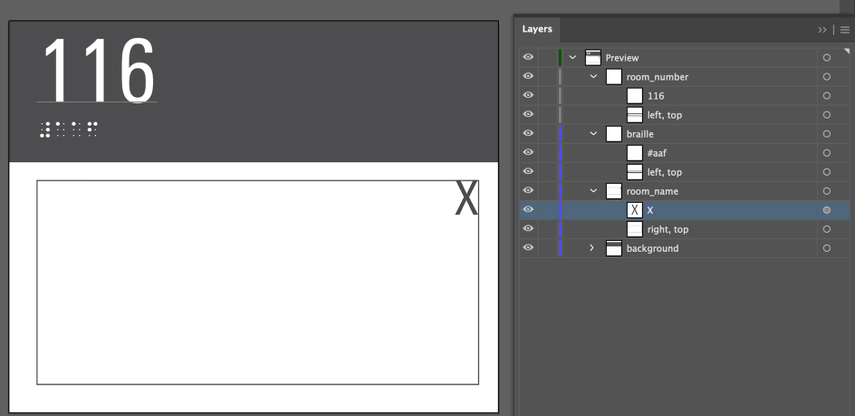
center, middle
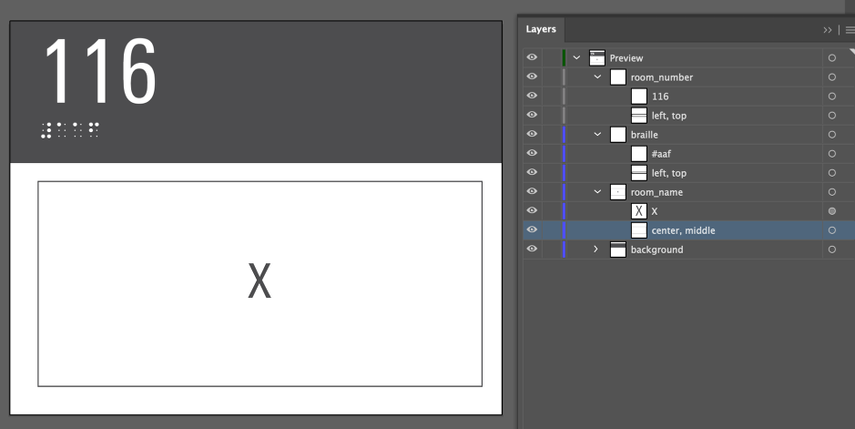
left, bottom