Working with Budgets and Currency
Setting up budget tracking in SignAgent is really easy.
- Set Project Budget
- Set Sign Type Unit Cost
- View Overview Page
1. Set Project Budget
- Right click (Control + Click) on Project
- Select: Edit
- Enter the amount in the Budget field
- Click the Budget tab
- Enter budget
- Select currency
- Press: Save (not shown)
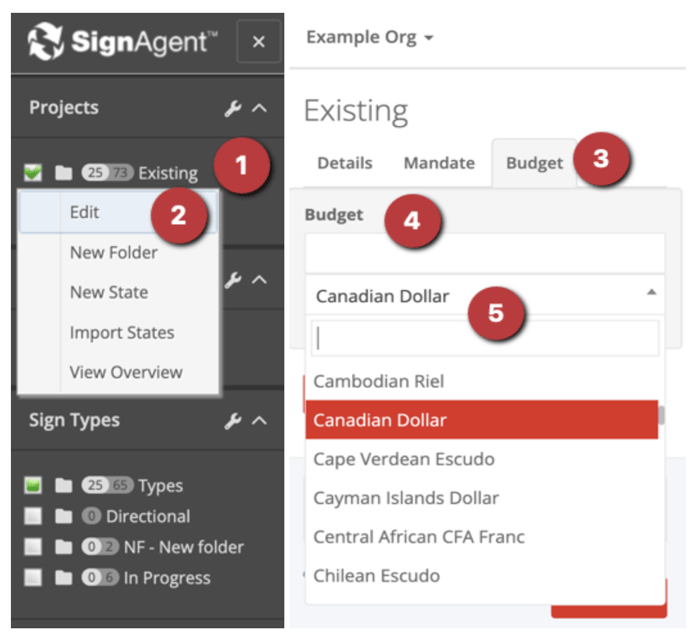
The amount enter will be budget line in the Budget graph on the Project overview page.
2. Set Sign Type Unit Cost
- Right click (Control + Click) on Type
- Select: Edit
- Enter amount in Unit cost field
- Press: Save (not shown)
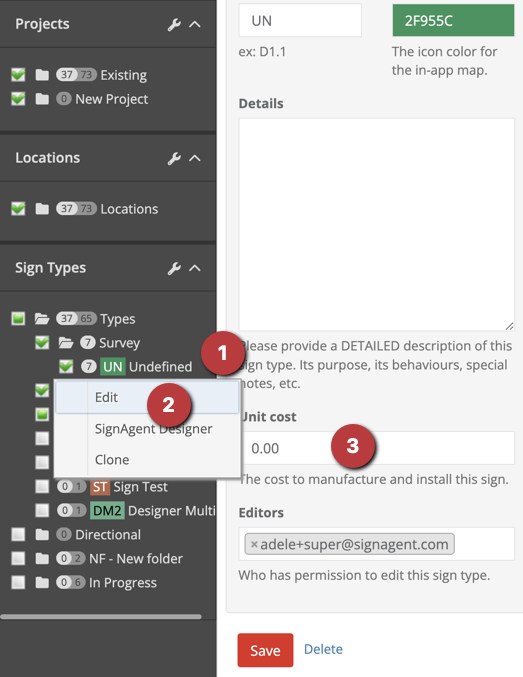
The amount entered will be added to the sum of signs specified and is represented as current_cost line in the Budget graph on the Project overview page.
3. View Overview Page
- Right click (Control + Click) on Type
- Select: Edit
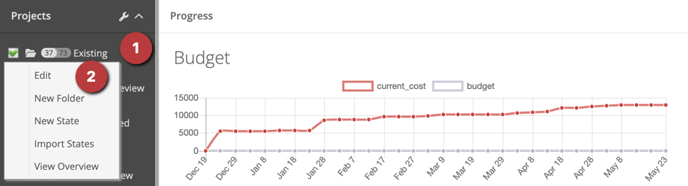
You will see live updates when you adjust your budget or unit costs.