How to Rotate Signs on Mobile (Legacy App)
You spin me right round.
This article will show you how to adjust the sign rotations within the SignAgent mobile app.
Want to see the mobile app in action? Check out this video here: https://youtu.be/6Ll6TzRYZWo
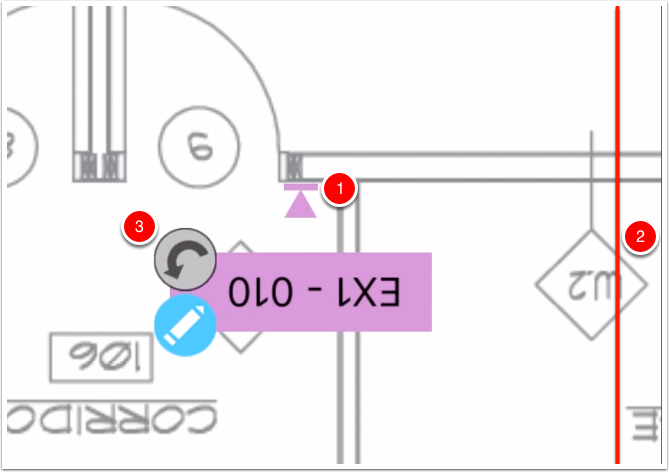
When you first add a sign, the orientation will be based on the orientation of your floor plan on the mobile app (but note that the text on the tag will always be oriented to 0 degrees)
If you want to rotate the sign, follow these steps:
- Select the sign. This will pop up the main sign dialog.
- Tap on the right-side of the screen to close the main sign dialog. Note that this will still leave the sign selected.
- Tap and hold on the rotating arrow, and drag your finger around to rotate the sign.
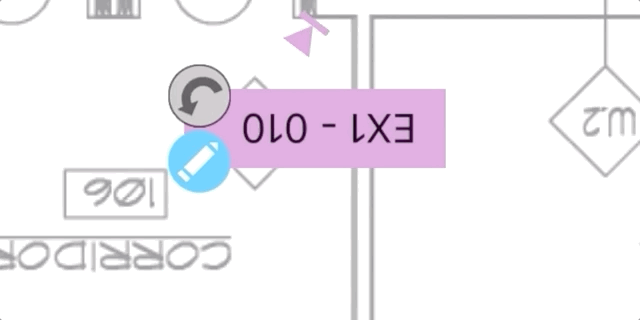
NEXT ARTICLE - Synching