Detected Text - OCR
It's only OCR if a computer does it, otherwise we just call it reading.
1. What is OCR?
OCR is a feature in SignAgent where our system automatically detects text within your uploaded photos and allows you to copy that text for use in other fields.
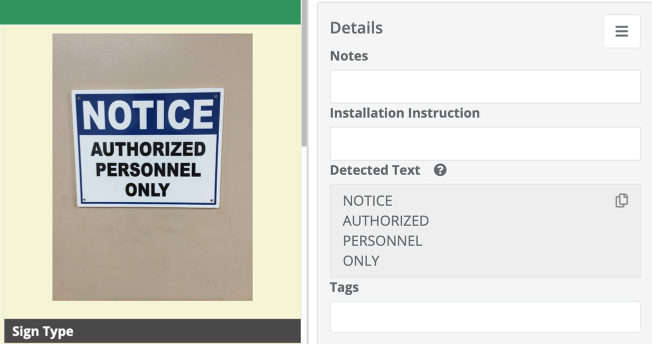
To maximize the accuracy of this feature, make sure you take your photo straight on, with the sign taking up as much of the frame as you can.
- Text can be detected in the background of photographs as well and may not be limited to the sign in question
- This text may not be 100% accurate, and won't detect symbols or arrows, so you may still need to make some adjustments
2. Hiding Detected Text
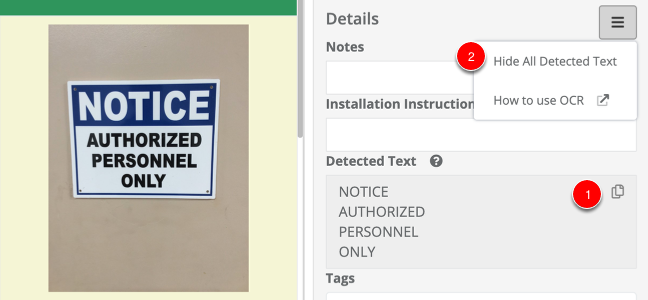
- Click on this button to Copy text to your clipboard. (You can also just select and copy text as usual)
- Choose Hide all Detected Text will hide the OCR feature and text from all signs in the organization. To bring it back, click on this menu button and choose Show all Detected Text
3. Exporting Detected Text
Detected text is its own type of information and deliberately not included as a part of a message schedule. To easily build directories or populate messaging it can be helpful to export this information from the system. To do so:
1. Create a long text field to hold the information.
2. Bulk select all relevant signs (in batches of 400 or fewer)
3. Use the following reference commands to pull the information from the Detected Text into the newly created field.
-
-
- {detected_text} - migrates the text from all photos
- {first_detected_text} - migrates the text only from the first captured photo
-
Now that the information has been moved into a standard field, it can be edited, included in reports, or used in templating.